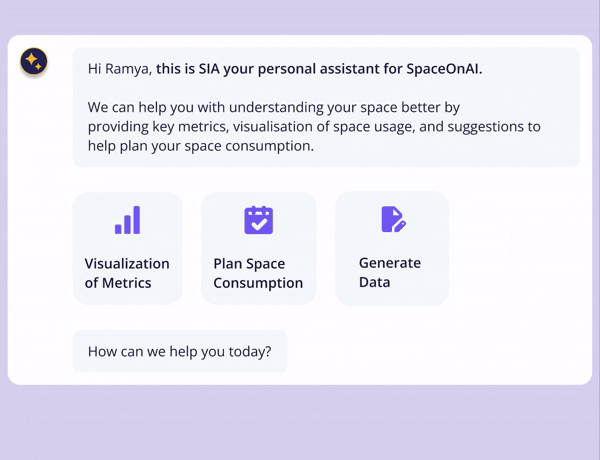AI Powered Space Management Software
for Optimized Workplace Efficiency
Goal
- Increase market share and attract more clients
MY ROLE
- Designed 12+ products in GenAI and Data Visualization
- Led product design and product team documentation
- UX copy writing, branding, design system development
- Designed high fidelity prototypes and prototyping for client presentations
TIME AND TEAM
- Duration: Dec 2023 - Aug 2024
- Collaborated with 10+ developers, testing team, marketing & sales teams and the C-suite executives
- Reported to Chief Product Officer
Oh, are you short on time? Skip ahead!
You might miss a great story, but no worries—carry on!
Imagine you're sitting at your desk, coffee in hand, ready to tackle a busy day of meetings and tasks. You open your workplace app to book a meeting room, request IT service, and check in for an upcoming event.
But instead of a smooth experience, you're met with endless clicks, cluttered interfaces, and confusing options.
The excitement of organizing your day fades away with every frustrating interaction.
As the minutes tick by, you sigh in frustration, realizing how much time and energy is wasted on tools that should have made things easier, not harder.
How might we design an intuitive and adaptive tool that helps facility managers optimize office space usage and provide employees with personalized workspace recommendations?
OUTCOMES

Launched 12+ Features
Successfully launched 12+ features in the product, boosting revenue and market position.

Boosted Business Productivity
Designed key features (scheduling, booking, AI chatbots) improving client ROI.

Elevated Design Excellence
Improved the design language by creating a scalable, design system across multiple products and features.

Improved User Retention
Impactful features like event management and data dashboards improved retention by 40%.

Enabled Scalable Solutions
Delivered modular, scalable design patterns for seamless feature integration.

Limited Instances of Error
Streamlined design hand-off to developers, marketing and sales teams reducing rework and errors.

Process
Due to my NDA with the company, I have not shown a detailed description of the research, feedback, user testing and low fidelity mock-ups for the products I worked on. For a more detailed description of all the features I helped bring to the market, please reach out to me via Email or LinkedIn.

Alongside design, I led the UX and Product documentation process, ensuring clear and detailed documentation for the development team. One of my key contributions was breaking down project requirements into actionable User Stories. By clearly defining User Stories, I facilitated better communication between teams, streamlined development, and ensured that the product features met both user expectations and business goals. This involved:
01
Requirement Analysis
I worked closely with my CPO to gather and understand business goals, user needs, and functional requirements.
02
User Story Creation
I translated requirements into concise User Stories, capturing the user’s perspective, desired outcomes, and acceptance criteria.
03
Collaboration
I ensured the stories were aligned with design specifications and collaborated with cross-functional teams to validate the stories.
04
Backlog Refinement
Reviewed and refined the User Stories in the product backlog to ensure they remained relevant and prioritized based on changing business needs or feedback.

RESEARCH FINDINGS

Solution SCENARIOS
Based on the research findings I wrote user stories and we built low fidelity paper prototypes and after multiple iterations of high fidelity prototyping brings us to the final products. I have shown 5 highlighted use cases with a variety of features that I helped launch.

Optimize Workplace Management
I designed solutions to optimize workplace management with data-driven asset tracking, AI-powered employee relocation, real-time space utilization insights via heat maps for instant access to space data.

Manage Sustainability Goals
I designed the AI-based Space Interactive Assistant (SIA) to analyze space utilization trends, track occupancy patterns, monitor energy consumption, and identify inefficiencies.

Inspire RTO
I designed the Events feature to help employers attract employees back by allowing space managers to create events and allow employees to browse, filter, and register for office events.

Enhance Employee Collaboration
I designed the Group Booking feature to let users reserve up to 200 desks effortlessly, fostering teamwork and productivity. Additionally employees can add service requests to their meeting bookings, and access company specific curated services.

Book Desks/Meeting Rooms
I designed desk and meeting room booking solutions where a space managers can configure multiple floors in a building and employees can reserve desks and meeting rooms with recommendations by optimizing use of spaces.
High Fidelity Prototype
More on the color, typeface and icon choices towards the end.
1. Optimize Workspace Management with AI Insights

To minimize disruptions and improve efficiency, when employees need to be relocated, I designed a Relocation feature that would make the process simpler by incorporating AI thus reducing decision making time for the space manager and also streamlining the process for employees by keeping them informed.

To monitor space utilization, I designed a Visualization feature that gathers data from motion detection sensors to provide information for a heat map. The space manager can view the occupancy trends based on location, space type, date and time. I designed a settings feature to allow the space manager to set the limits for 'high', 'mid' and 'low' since each location and space type would have varying occupancy trends.

Additionally incorporating AI into this feature was required in Phase 2 of this product. For space managers who wanted quantitative data, they can use the Space Interactive Assistant to ask questions and obtain the information the need without having to look through graphical content.
2. Manage Energy and Sustainability Goals
I designed the AI based Analyzer feature called the Space Interactive Assistant (SIA) to provide insights into space utilization trends, broken down by location, department, and space type. My focus was on identifying underutilized and overutilized areas. The system I developed tracks occupancy patterns, monitors energy consumption for cost savings, and provides data on booking habits.

Iterative design fosters continuous improvement by testing, refining, and evolving ideas based on feedback. This cyclical approach ensures designs align closely with user needs, uncovers issues early, and encourages experimentation. By iterating, I was able to build more effective, user-centered solutions while adapting to new insights and challenges throughout the process.

3. Inspire Return to Office
To help employers inspire their employees to come back to the office I designed a feature called Events. The employee can view events on a monthly basis, filter based on category and location, register for themselves and their guests.

Designing for the main action goal ensures a smooth, efficient user journey, but addressing edge cases is equally crucial. These scenarios, though less frequent, often reveal system vulnerabilities and can significantly impact user trust and satisfaction. By anticipating and designing for edge cases, I have helped create more robust, inclusive experiences that accommodate diverse needs. This proactive approach minimized friction, reduced potential errors, and demonstrated empathy for users navigating unique or unexpected situations.

4. Enhanced Employee collaboration

I empathized with users by integrating thoughtful design elements like feedback forms to capture their opinions, emoticons to reflect and enhance emotional engagement, and reassuring messages to reduce anxiety during waiting periods. Confirming their actions with clear, positive feedback further reinforced trust and provided a seamless, user-centered experience.

5. BOOKING SPACES IN OFFICE
I designed solutions to book spaces in an office from both the space manager perspective and the employee perspective. This enabled teams to reserve productivity-optimized collaboration spaces with ease by making a decision based on the configurations set up by the space manager.


Design SYSTEM UPGRADE
I helped evolve the design system by standardizing components like typography, color schemes, and iconography, ensuring UI consistency across mobile and web platforms. I refined button styles, dropdown menus, and interactive elements, creating a cohesive system that prioritizes accessibility and usability. This comprehensive design system now allows for scalable, user-friendly experiences, guiding developers with clear visual patterns and interaction guidelines.

Key Learnings
01
Ship it Quick!
Being a designer at a start-up taught me how to design, document and ship large scale features in under 4 weeks!
02
Team work FTW
Cross-functional collaboration is essential for launching successful products, especially in complex B2B environments with several clients.
03
Iterative Design Process
Prototyping and iteration play a critical role in turning high-level requirements into functional, user-centered solutions.
04
Consistency
Consistency in design systems helps maintain intuitive interfaces across platforms, boosting efficiency for both users and developers.
05
Owned Multiple Hats
I dabbled with the tasks of a Product Designer, UX Writer, and Product Manager and improved my developer-designer language.
06
Designing for Data
Data-driven refinements lead to more impactful designs, enhancing user experience and contributing to business growth. I designed efficient data visualization dashboards.
Clients and Partners I DESIGNED FOR
Working with a team that provided solutions for a diverse group of clients taught me better time management and also enhance my design thinking skills to meet their various needs and use cases.

I have helped launch 12+ features that focus on Mastering Workplace Complexity with AI that work towards saving cost, optimizing work spaces and improving employee experiences. For a more detailed description of all the features I helped bring to the market, please reach out to me via Email or LinkedIn.
Would you like to see more?

MVP Ideation • Experience Design • Social Media

Ideation • UI Design • Prototyping • Systems Thinking
To keep space managers informed about the assets in the organization, I designed the Asset Management dashboard. A key part of this design was the integration of data visualization to make the insights actionable. These recommendations are presented visually through graphs by emphasizing 4 design principles allowing users to quickly grasp the potential usage, location and data of different categories of assets.







.gif)